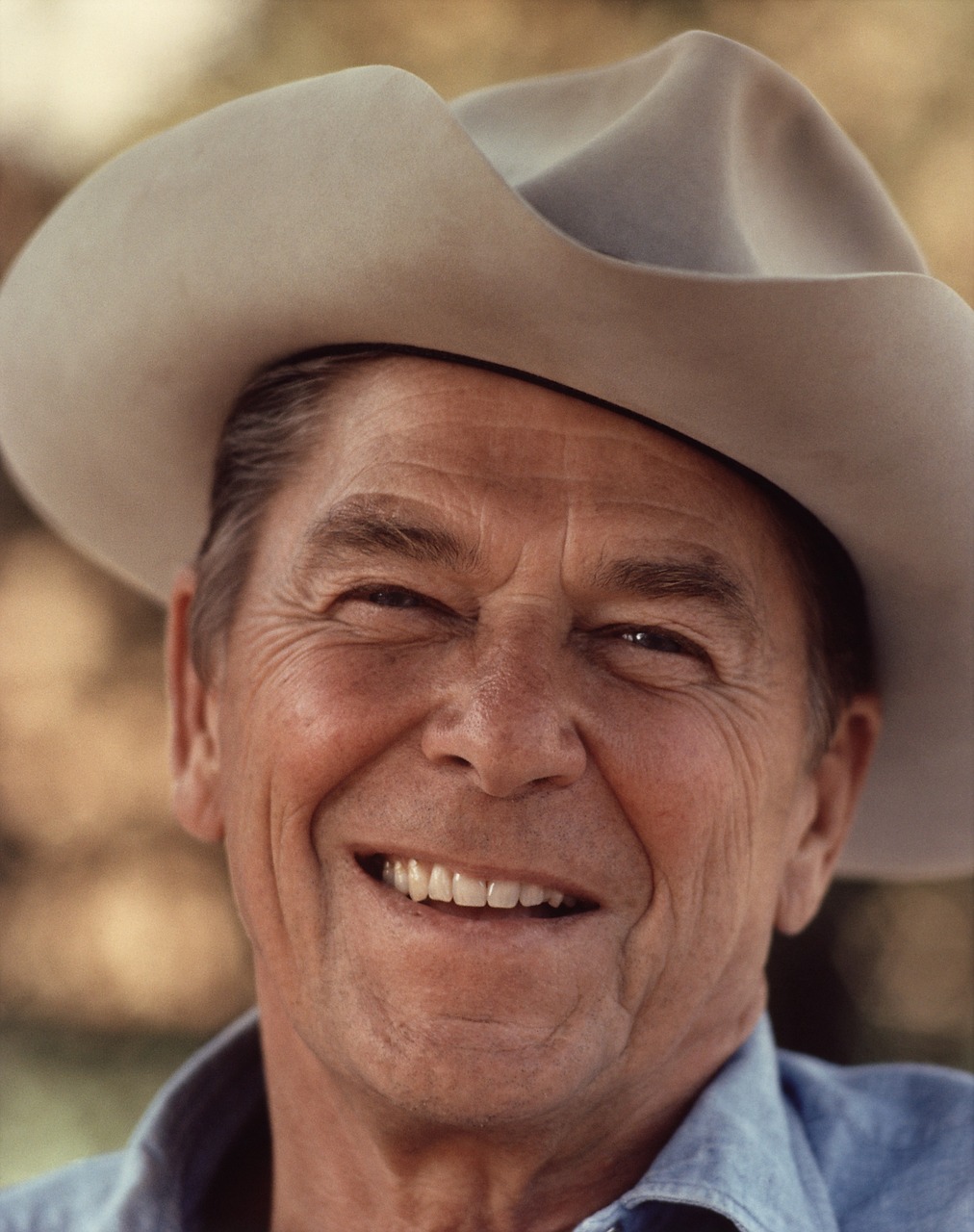I did a software update yesterday and now most of my formatting in most entries posted up to the time of the update are goofy (wrong typeface, spacing is wrong, etc.), making the blog entries hard to read and ugly. I haven’t found the glitch yet. Working on it. Has something to do with my use of HTML tags where I should have been using XHTML. I’m such a maverick.
May be doing some experimenting this morning, so bear with me.
As always, refunds are available. Just visit our refunds department.
UPDATES:
Seems it wasn’t just me who had a glitch … the developers released an updated, updated version just a while ago, which fixed a bug in typography. So things are a bit better now, but not quite right yet. For one thing, in my “Newsquips” posts, the paragraphs drop down a couple of lines after each number in the list of Newsquip items. That isn’t supposed to happen.
UPDATE 2
OK that line-spacing or paragraphing problem above may be where one of my glitches lay. I was using <font size=“3”> instead of <span style=“font-size: large;”></span>, which I guess I should be using. After replacing my old fashioned <font size=“3”> tags, the paragraphing worked again.
Now, I don’t think I can go back and change all those thousands of older blog entries, not even using an UPDATE SET WHERE in the mySQL database because there are too many variations in my use of the font tags— it’s particularly hard to change the closing font tag to </span> because it’s also used to close other (now wrong) uses of the <font> tag. Guess I could change all </font> tags to </span>, but still …
UPDATE 3
I’ve gone back and changed the past few days’ worth of entries that got mangled in the update. Anywhere I used the old font size= tag, I had to change so spans. Also, the <strike> tag is deprecated nowadays, and I’ve used that a fair bit, so those entries will look goofy unless I find them and fix them with whatever the CSS alternative is. Same with <u> for underlined text.
- Wow what a shock: a Big Government project’s cost estimate has DOUBLED — in only a few months - Tuesday April 30, 2024 at 4:50 pm
- UPDATED: State-Funding of Sports Boondoggles Need To Be Sent To The Penalty Box - Wednesday March 13, 2024 at 4:44 pm
- I’m from the government and I’m here to help you become barely mediocre like us. - Tuesday March 5, 2024 at 11:53 am